Bulk Dispatch of Serialised Products (Assets)
We’re introducing (on May 11th) a new dispatch feature to the Flowlens all in one CRM, MRP and Service software suite. This new tool, part of our stock management functionality, gives you more control when dispatching goods, and in particular makes it easier to bulk dispatch serial numbered products, known in Flowlens as Assets.
The Bulk Actions buttons enables users to quickly add serial numbers by a number of methods.
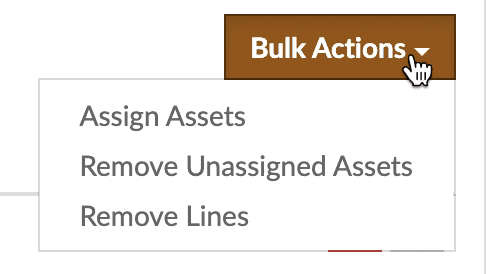
Serial numbers can be pasted or typed into the box.
The By Location tab lets users select assets from a particular location.

The By Project tab lets users select a Flowlens Project ID to selects assets that were generated within it.
If you wish, you can remove lines from the dispatch manually, or by using the options in the Bulk Actions drop down. Please note for non-serialised parts, users can also adjust the picking location and quantity being dispatched. Finally, it is possible to Void a Dispatch by the Actions menu.
The new Flowlens Dispatch Feature makes bulk dispatching faster and more accurate. Also see Bulk Assignment of Input and Output Asset serial numbers for Cob Cards.
As ever please contact support@flowlens.com for queries.
